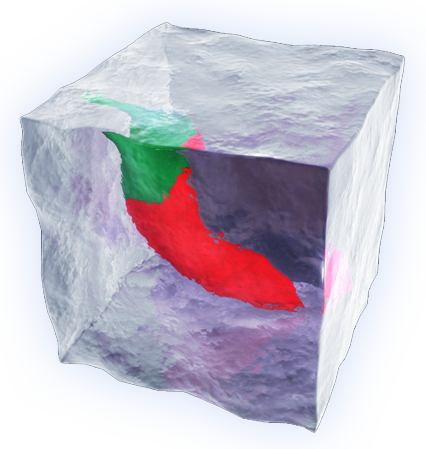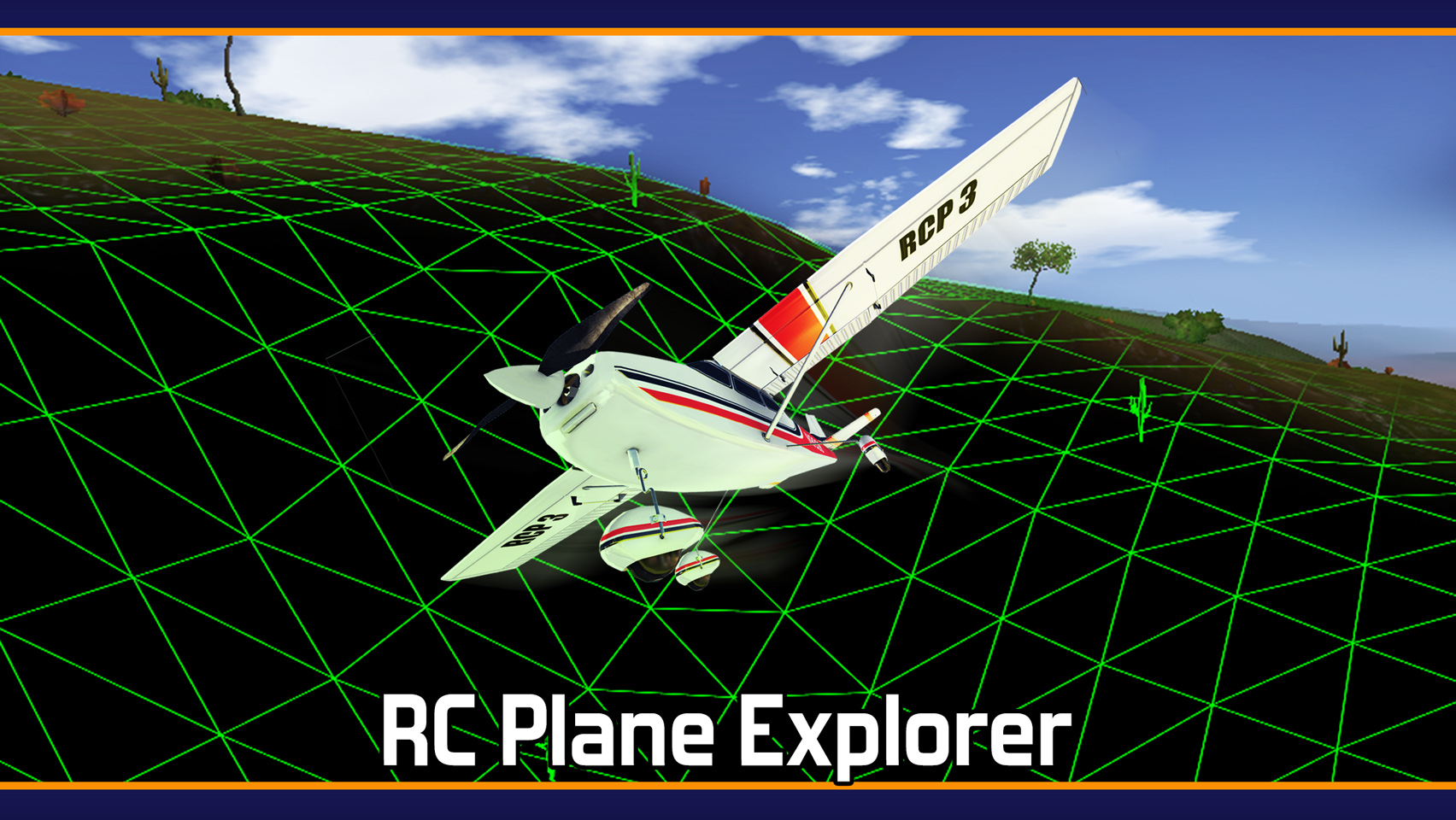Windows
Install the application, then a new icon will appear in your status bar allowing to control the server. Click it to obtain server infos as actual port.
Note : Requires Windows Vista or superior
Current Version
7/6/2017 – CCP Server 1.08 (64/32 bits) DOWNLOAD
- Fixed issue which prevented Visual C++ Redistributable to be correctly installed by installer.
- Fixed issue with Advanced Keyboard input not being remembered in server application. Now Advanced Keyboard setting will stored and persist across server re-launches or system reboots.
Previous Versions
17/2/2016 – CCP Server 1.07 (64/32 bits) DOWNLOAD
- Fixed issue with Advanced Keyboard input.
- Fixed possible install errors
- NOTE : Please unzip the full installer folder before launching the installer. Launching the installer.exe from the within the compressed archive might result in a corrupt installation.
10/2/2016 – CCP Server 1.06 (64/32 bits) DOWNLOAD
- Fixed issue preventing “Connect and remember” from working correctly in some situations
- Changed path of ccp server channel info text file to default app data folder (fixing issues with administrator permissions for it) new path is : \Users\<User Name>\AppData\Local\FrozenPepper\CCP\channservinfo.txt or you can use via code the following environment variable : %LocalAppData%\FrozenPepper\CCP\channservinfo.txt (use windows api to convert it into a regular and usable file path user related)
22/1/2016 – CCP Server 1.05.01b (64/32 bits) DOWNLOAD
- Included new c++ framework into installer to fix Windows 10 compatibility (Should solve Error 0xc000007b problem)
14 / 1 / 2016 – CCP Server 1.05.01 (64/32 bits) DOWNLOAD
- Introduced a new option for experimental “Advanced Keyboard” input. Should be able to communicate keyboard input to ALL applications and games.
CCP Server 1.05 (64 / 32 bits) DOWNLOAD
– Fixed a possible conflict with other joysticks connected on some systems.
– Introduced a new .txt file to which the server application writes important informations for mods and plugins to read. At the moment you can read updated “port number” only, but we will extend it. File location is at : /ProgramFiles(x86)/FrozenPepper/CCP/chanservinfo.txt
– Other minor bug fixes.
CCP Server 1.04 (64 / 32 bits) DOWNLOAD
– Improved installation procedure
– Fixed bug which prevented “.” key to work
– Added support for Auto Reconnection function (requires CCP app version 1.12)
– Fixed bug which prevented CCP Server from launching at computer start.
CCP Server 1.03 (64 / 32 bits) DOWNLOAD
Changes :
– Improved installer
– Added trackpad support (coming with CCP 1.1 update)
– Fixed crash bug
– Other minor fixes
CCP Server 1.01 (32/64 bits) DOWNLOAD
*WARNING : Uninstall previous version of CCP Server using Windows control panel.
Changes :
– Fixed bug which could cause connection to fail on some systems.
– fixed task bar panel bug, CCP Server task bar panel will now close correctly
– Changed installer to improve future updates
– Others..
CCP Server 1.0 32 bits DOWNLOAD (32 bit version won’t work correctly on 64 bit systems)
CCP Server 1.01 64 bits DOWNLOAD (64 bit version won’t work correctly on 32 bit systems)
Note : If after having installed the server application you can’t connect to your PC from CCP application, check the following :
– Both devices (Pc and mobile device) should be connected to the same wifi network
– Check the firewall settings for windows and antivirus.