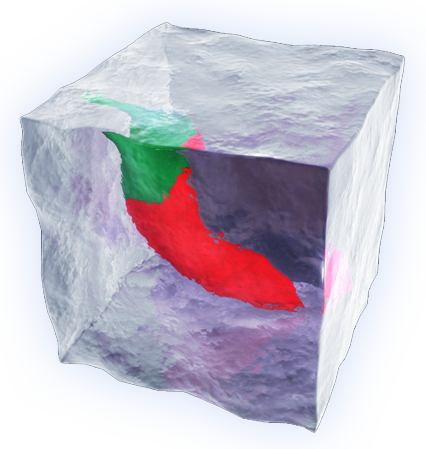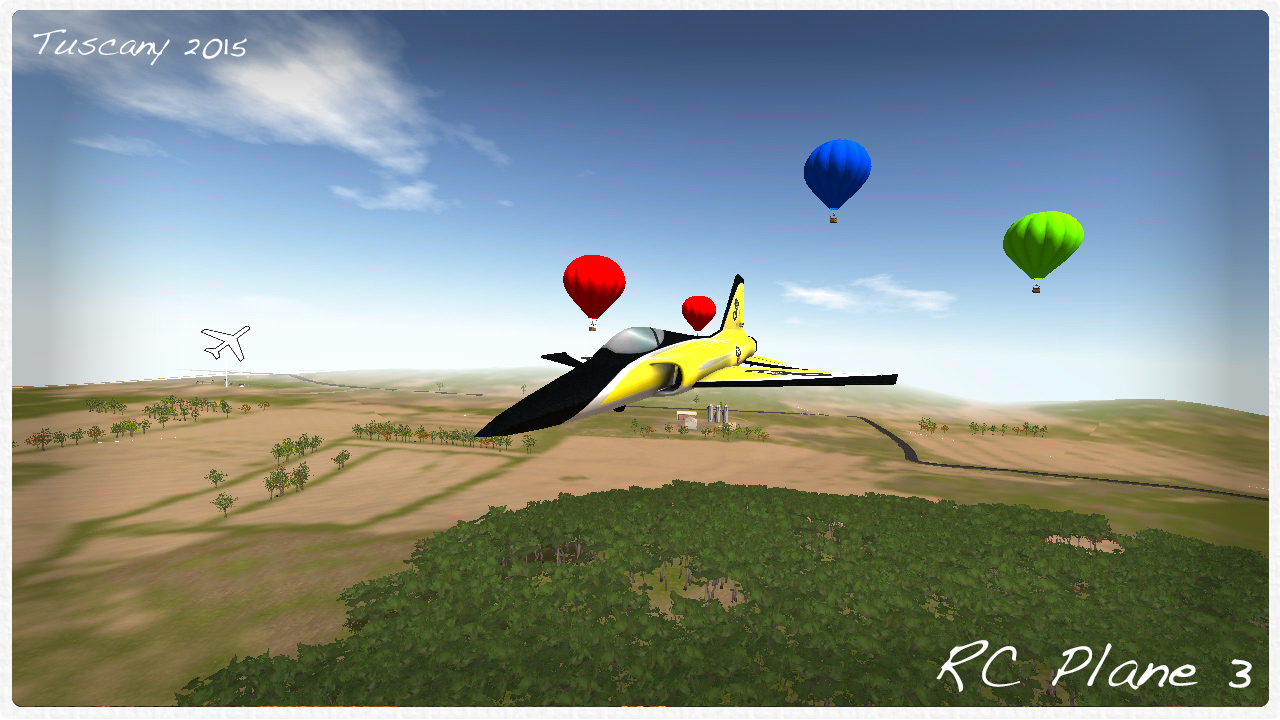We continually strive to make RC Plane 2 better and better. We’d love to hear what you think. See if your question is answered here and if not, reach out to us using the form below.
1. Q: I made an in-app purchase again and it did not unlock for me. What do I do?
A: Sometimes the in-app purchase experiences glitches and does not unlock. Simply close the app, go back in and make the in-app purchase again. Apple will never charge you twice for something you have already purchased. The last pop-up screen will say you’ve already purchased and you can download again for free.
2. Q: I bought the app on my iPhone or iPad and now have it on another device. The in-app purchases I made are not on the other device. What do I do?
A: Make the in-app purchase again on the new device (using the same iTunes account of course). Apple has records of every app you have ever downloaded and all in-app purchases. You will NEVER be charged twice for the same purchase:)
3. Q: My game is crashing all the time. What can I do?
A: Big 3-D games require a lot of processing power and memory from your device. If you ever have issue with an app crashing a lot, turn your device on and off. This frees up a lot of memory. This will solve 98% of all issues out there. If your device hard drive is almost full, you will also see a lot of apps crashing. If this is the case, you may want to free up at least a gig on your hard-drive.
4. Q: The right stick on my game suddenly disappeared. Where is it?
A: If the right stick disappears, you probably have the accelerometer turned on. To get your right stick back simply–>Hit pause button within game–>click settings–>turn accelerometer off. Go back to game and right stick should now be there.
5. Q: I downloaded the application from my computer but it will not load onto my device. What is up with that?
A: RC Plane 2 and RC Heli 2 only work with…
• iPhone 3GS and above
• 16 GB 3rd gen Touch and above (does NOT work with 8 GB 3rd Gen Model as that device is really a 2nd gen Touch Device).
Still don’t see the answer to your question? Fill out the form below and let us know what you think.