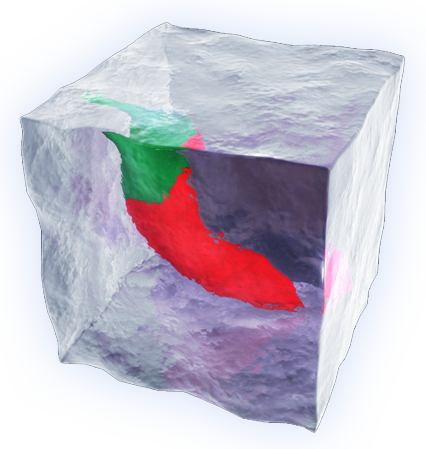Mac OsX
A new icon will appear on your top menu bar, click it to show server and connection infos (as actual port).
Current :
CCP Server 1.05
– Support for joysticks on OsX Yosemite !
– New settings file in Library/ApplicationSupport/CCPServer/chanservinfo.txt plugins can read for useful data. At the moment handles only port number (so can make a plugin that auto-connects to CCP server reading the port number from the new settings file.
— Installer and certificate improvements
Older :
CCP Server 1.04
– Fixed driver installation problems on some versions of OsX
– Added support auto reconnection
version 1.03.1 DOWNLOAD
– Fixed installer issues
NOTE : On some systems doesn’t seem to load joystick and keyboard driver, use version 1.03 in that case
NOTE : We are currently experiencing some difficulties with the installer .pkg, we are working hard to solve them . In the meantime to have best results please allow applications installed from “anywhere” in : SystemPreferences > Security & Privacy > Allow Applications downloaded from > Anywhere
version 1.03 DOWNLOAD
(fixes crash bug and keyboard on OSX 10.8 and previous)
NOTE : allow applications installed from “anywhere” in : SystemPreferences > Security & Privacy > Allow Applications downloaded from > Anywhere
version 1.01 DOWNLOAD
Release Notes :
– Fixed a bug which could cause connection to fail
– Other bug fixes
version 1.0 DOWNLOAD
Note : Requires OSX 10.7 or later
– Be sure that both devices (mac and mobile device) are connected to the same wifi network (you can create one from the mac easily if needed), or that the devices are connected via bluetooth.
version 1.01 release notes :
– Handled a case which could make connections fails if many applications where installed on a mac
– fixed bug in connection protocol