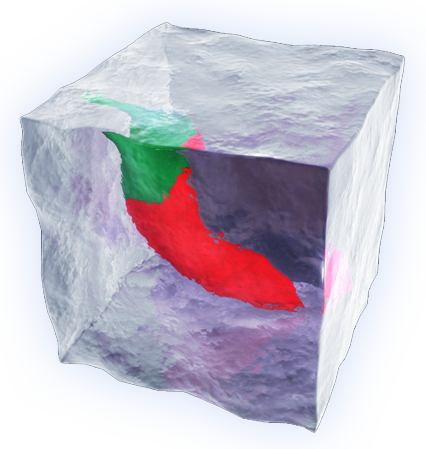After a long fight with performances we are happy to write that RC Plane 3 android version is now available on the Google Play store !
RC Plane 3 is quite demanding for the hardware so game will run smoothly only on modern android devices, but we have introduced a “Video settings” panel in RC Plane 3 Android version from which users can tweak performances according to their device. Video settings are reachable both from the main menu and from the pause menu in game.
Also remember that you can use RC Plane 3 account system to share all your progress across all devices and supported platforms.