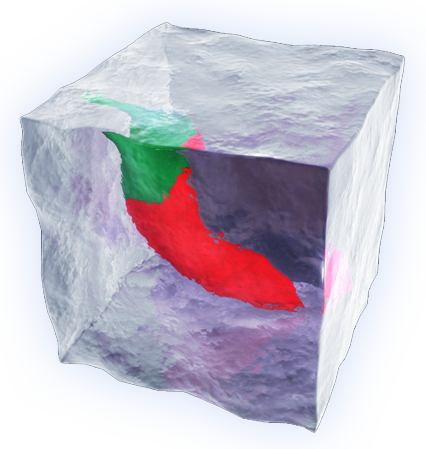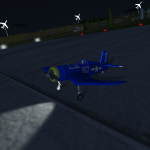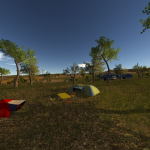Anticipating the official launch of RC Plane 3 for Mac and PC, we are releasing an open alpha version.
Anticipating the official launch of RC Plane 3 for Mac and PC, we are releasing an open alpha version.
About RC Plane 3 :
The third chapter in the RC Plane series brings a whole new engine, realistic physics and a huge scenario to explore at real RC Plane scale!
Learn to fly a large selection of RC Planes in huge and beautiful scenarios rich and full of detail.
Grab an easy flier to enjoy a majestic sunset over the hills of Tuscany or hop in a fast stunt plane to fly through barns and high voltage pylons.
Practice landings, stunts, wind handling and cow scaring or compete on global leaderboards across the many challenging game modes.– Realistic physics using real-life stabilization techniques to help beginners get into the world of real RC Plane flying.
– Arcade Physics to enjoy a slower paced flight as in RC Plane 2
– Enjoy a huge (and FREE) scenario and explore 4×4 mile environment on a micro scale.
– Realistic FPV and ground camera modes available for pros.
– Rich soundscape and beautiful, original soundtrack.
– Up to 6 players online free flight and team deathmatch !
– Many leaderboards and challenging game modes to compete on.
– King of the week competition grants you a chance for global weekly glory !
– A growing list of game modes and vehicles.
– Drone simulation available in game.
– Realtime illumination with realistic Night and Day cycles.
– Game Center leaderboards and achievements.
– Much, much more to discover in-game.New engine is built to grow, so expect a constant flow of updates bringing fixes, improvements, new game modes, vehicles and scenarios! We’d love to hear your feedback and ideas so please post and share on our forums, comments sections, Facebook , Twitter, Email or even smoke signals:). Your feedback is what makes this game better.
Please help us testing the game, report any problem you encounter, control issues, glitches etc .
Log in with the same FrozenPepper account of the iOs version to have all your content* and progress unlocked (and the opposite applies to, progress done in the PC / Mac version will appear on the iOs one too) .
For the moment multiplayer is limited to 6 players as in iOs build but we plan to increase it.
You can configure and save your joystick or keyboard configurations from the in game settings menu.
Use the comments field below or email us at alpha@frozenpepper.it any problems you encounter. When reporting a bug, please specify the Operating System and Hardware you’re testing on.
Great thanks in advance for the great feedback we know you will provide, and truly hope you will enjoy RC Plane 3 in all of its glory.
Some Screenshots from PC / Mac builds (more coming soon) :
*Cant yet commit to promise of having all content unlocked across the various platform versions of RC Plane 3, we are working for it, but each store and platform has specific rules about how and where purchasable content can be unlocked. Hope to soon have more specific infos about this. This doesn’t apply to alpha version.
22/3/2016 – RC Plane 3 alpha 0.99
Changes :
- Joystick toggle switches implementation.
- Other joystick improvements
14/3/2016 – RC Plane 3 alpha 0.95
Changes :
- Improved input mapping to allow joystick axis to be used as buttons
- A ton of text corrections
- Plenty of minor fixes
9/3/2016 – RC Plane 3 alpha 0.93
Changes :
- Fixed tutorial speed and height display
- Fixed “Quit” button in main menu now displaying and working only in first menu panel.
- Improved input mapping screen reactivity
- Added “Info” button to input mapping screen > will load a web page with further infos about input mapping
- Fixed shadows in Main Menu
- Other minor bug fixes.
1/3/2016 – RC Plane 3 alpha 0.91
Changes :
- Fixed various input issues
- Added configurable inputs for : Screenshot, Help, Control Rate, Chat
- New ground camera settings > tweak zoom and distances to adapt to your preferences and screen size
- Fixed Going 474 ailerons (where inverted)
26/2/2016 – RC Plane 3 alpha 0.8
Changes :
- Fixed orbit camera reset issues (right click on screen to re-center the camera)
- Fixed shader issues with town roofs
- Fixed shader issues with background scenario (beyond flyable limits)
- Improved lag prediction and handling in multiplayer
- Improved disconnection from multiplayer match handling
- Added “Quit” button to main menu
- Added screenshot key > Press F9 to save a screenshot*.
- Other bug fixes and improvements.
* Screenshots are saved in the following locations:
Windows : inside the “_data” folder the game comes with
Mac : /Users/<UserName>/Library/Application Support/FrozenPepper/RCPlane3/
25/2/2016- New alpha Version !
Changes :
- Improved scenario details handling
- Fixed bug preventing video settings from applying correctly
- Polished input panel removing useless inputs and renaming more obscure ones.
- Networking improvements
- Can now host while RC Plane 3 is in background
- More fixes