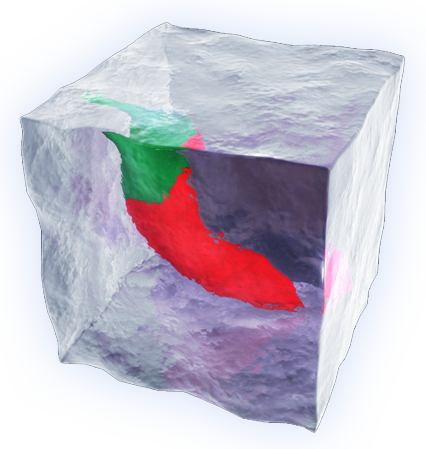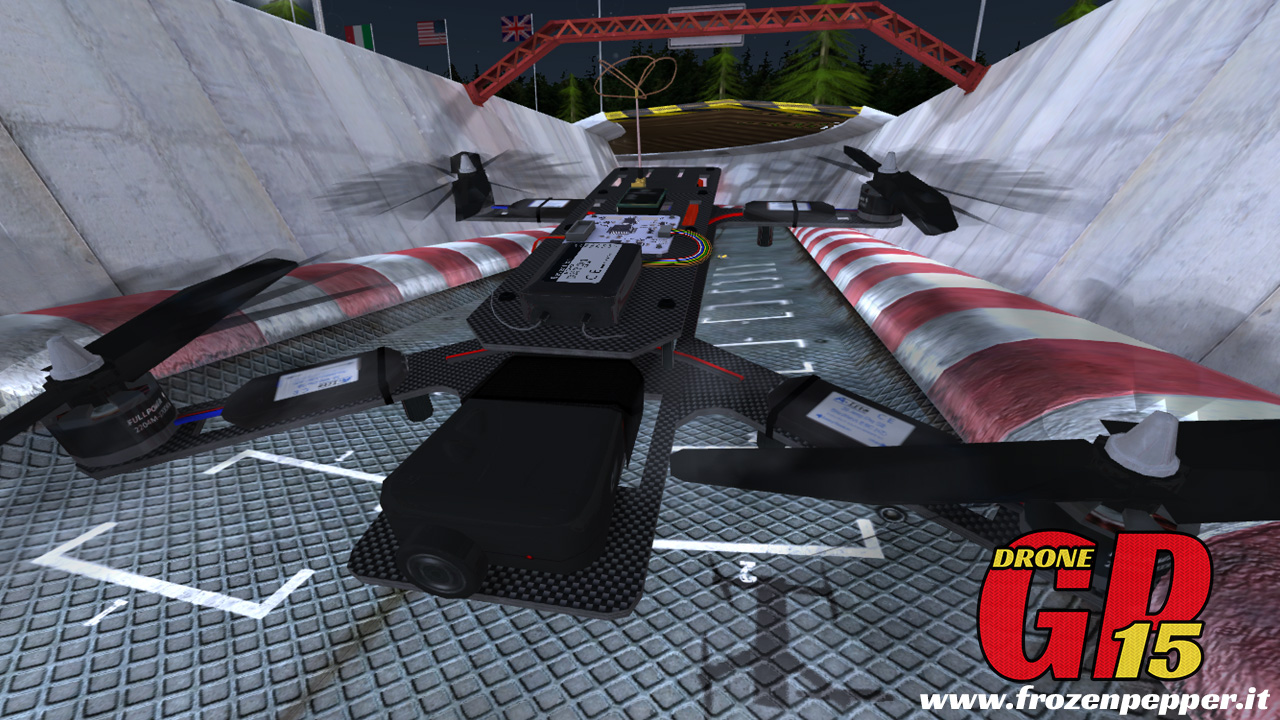Very happy to write that RC Plane 3 Mac version is now available on the AppStore ! Log in with the same account you are using on the iOs version (if you have it) to have all your progress and options automatically sync between your devices.
Enjoy the wide range of supported joystick and deep input customisation options.
While it won’t be free as on iOS for many reasons, the price will be always very low, and if you log in with the same account you are using on iOS and had made in-app purchases, you will be happy to find a nice surprise 🙂 (can’t really advertise this feature nor guarantee it will last forever as it’s sort of in a grey area in the various game related stores available for PC and Mac (App Store included) )